The Gopher Client Browser for Windows
 The Gopher protocol is far from dead - there are many enthusiasts still maintaining Gopher sites (or 'holes' as they are known) across
the internet. Gopher can be thought of as a predecessor of the World Wide Web, you navigate via a set of structured menus with clickable entries,
and these entries either take you to another menu, or to a resource such as file or picture.
The Gopher protocol is far from dead - there are many enthusiasts still maintaining Gopher sites (or 'holes' as they are known) across
the internet. Gopher can be thought of as a predecessor of the World Wide Web, you navigate via a set of structured menus with clickable entries,
and these entries either take you to another menu, or to a resource such as file or picture.
The Gopher Browser for Windows Client is an easy way to experience the world of Gopher on any Windows machine, providing it is running Windows XP or higher (upto and including Windows 10). Explore the screenshots below, and if you like what you see, download the zipfile containing Gopher Browser for Windows via this link:
- Download Gopher Browser for Windows Version 1.2 (August 2019, 210kb)
Installation Instructions
- Download the zipfile (above)
- Extract the contents to an empty folder
- Run GopherBrowser.exe
Screenshots

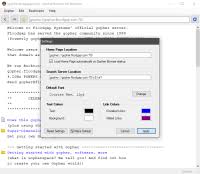
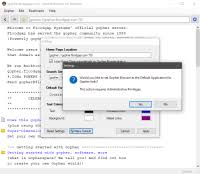



Notes
The file in the zipfile, 'SetHandler.exe' may trigger a false positive as malware. This is because it writes to the Windows registry to register the gopher:// URI scheme with Gopher Browser so that any gopher links you click on via the web will automatically launch Gopher Browser as the default application. You can ignore the warning if you are OK with this. SetHandler.exe is perfectly safe.
If this bothers you, feel free to delete the file SetHandler.exe, it will not affect the normal running of GopherBrowser.exe.
Previous Versions
These versions are no longer supported, but still available for download:
- Gopher Browser for Windows - Version 1.1 (July 2016, 220kb)